#PhysEdSummit Badges
The #PhysEdSummit Team is excited to introduce badges to the 2016 #PhysEdSummit. This is an exciting new adventure for this year. It would not be possible without the help of Alice Keeler. She wrote a blog post that gave us a easy to use system for distributing the badges. Read her blog post about how to gamify your PD to learn more. Also a special thanks goes out to Collin Brooks for creating all the badges that the #PhysEdSummit team helped brainstorm. Collin really did some impressive work on the badges!
Alright, so here is the plan. There are a total of 14 badges you can earn for participating in the #PhysEdSummit. There are two paths that you can take to earn the 14 different badges. There is the Summit Seven Challenge path and the 7 badges in this path all have to do with watching sessions during or after the 2016 #PhysEdSummit. The other challenge path is called the Mountaineer Challenge. These badges can be earned by doing many different things (RSVP, waking up early or late to watch and learn, being a presenter, etc) leading up to or during the #PhysEdSummit. Each time you earn a badge you will be given points (which vary depending on the difficulty level of the badge). As you earn more badges and points, then this will increase your level in the badge challenge (don’t worry we are not making you do challenging math over the summer by totaling up your points…we will do that for you when you use our “magical” spreadsheet).
Lets Begin Earning Badges!
Here are the step by step directions for getting your badges:
1. Open the Link below by clicking on the image below or on this link 👉🏻 #PhysEdSummit Professional Development Badges to download a copy of the Badges Scoresheet to start earning badges for the 2016 #PhysEdSummit (it will take you to a Google Drive Link)
2. Click on the blue make a copy button and you will have your Badge Scoresheet (be patient…it takes a little bit to load).
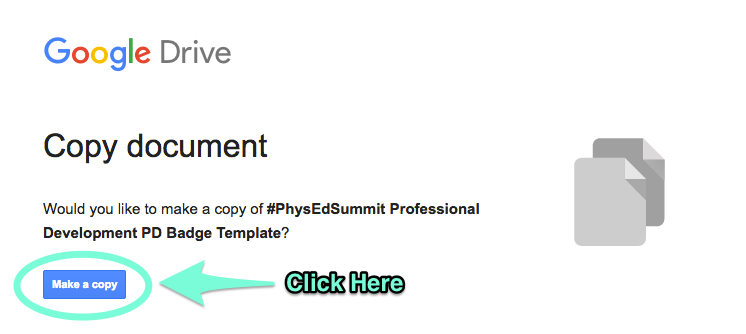
3. Organize this in their drive right away, so you can find it again (See Pic Below)
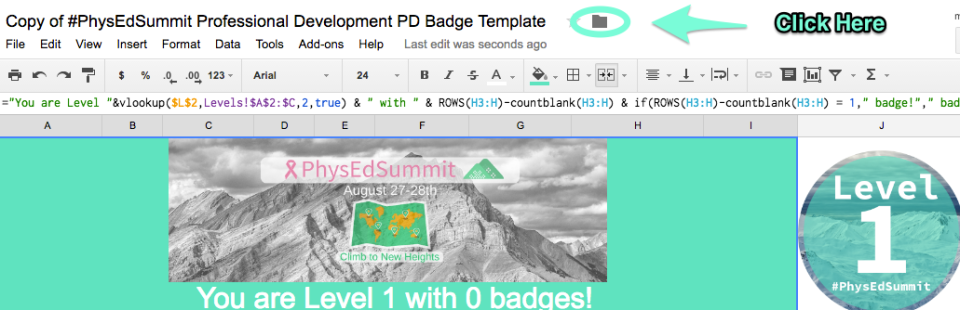
4. When you complete a badge, then mark an x in Column A (hit enter or return) and watch your badge appear.
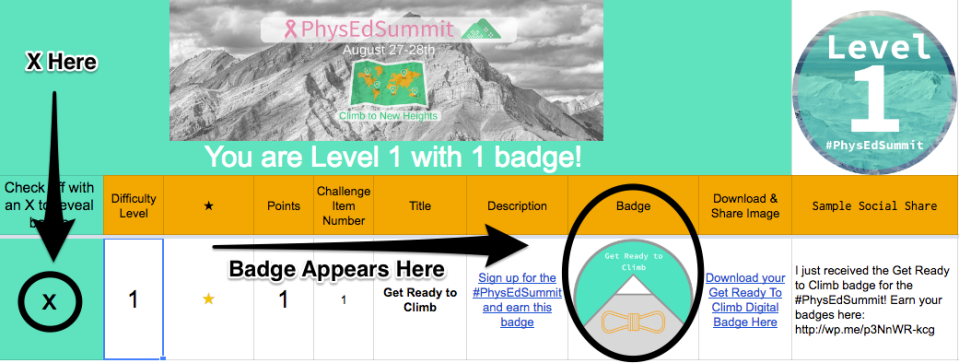
5. Click on the link to the right (column I) to download your official badge to post on social media for bragging rights.

6. Post to Social Media with Sample Social Share.
7. Watch your levels change at the top of the document as you go through and complete all your badges.

7. Make sure to check out your level badge once you completed all 14 badges (it’s out of this world!!).

Good Luck Earning Badges and Have A Blast Learning During the #PhysEdSummit!


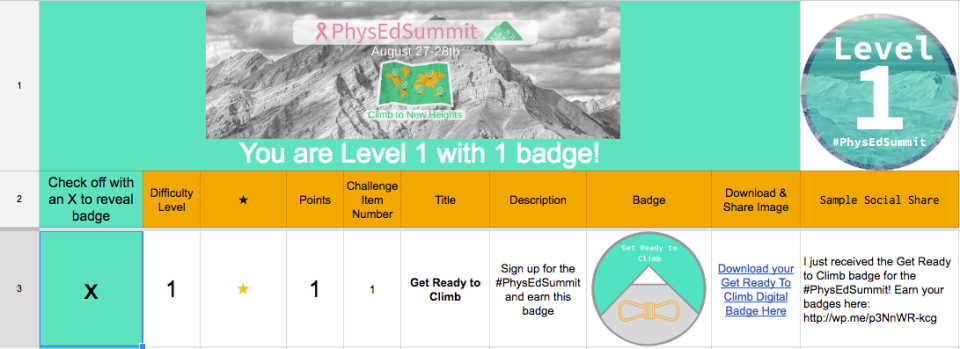
This is the best example of gamifying content that I have participated in. Looking forward to reaching the summit with you all in a few weeks time!